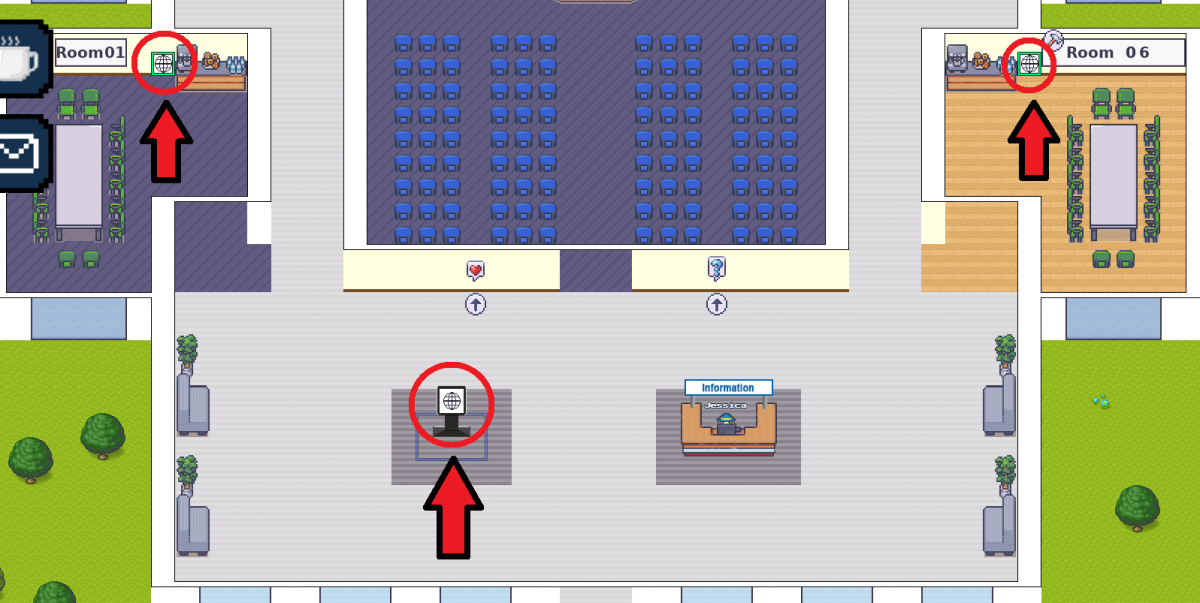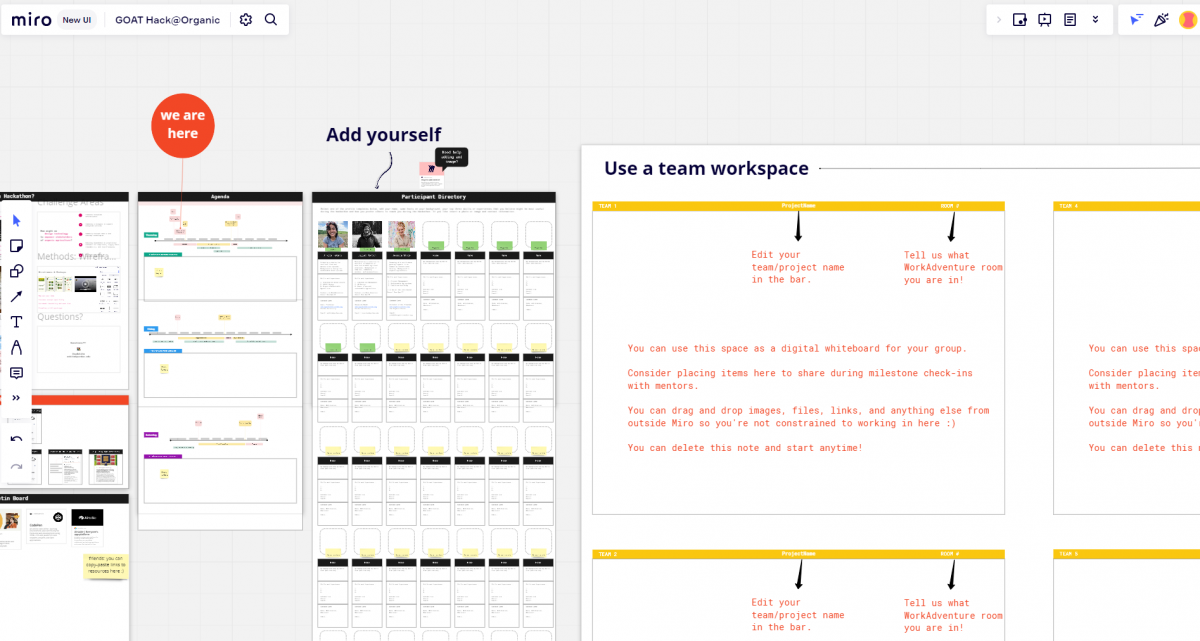We’ll be using Work Adventure for the hackathon, a fun (and simple) platform to hang out and work that kind of looks and feels like you’re in a 90’s video game. Here are some tips for using Work Adventure, although it’s pretty intuitive and you’ll probably figure it out on your own within a few minutes.
Hack@Organic World
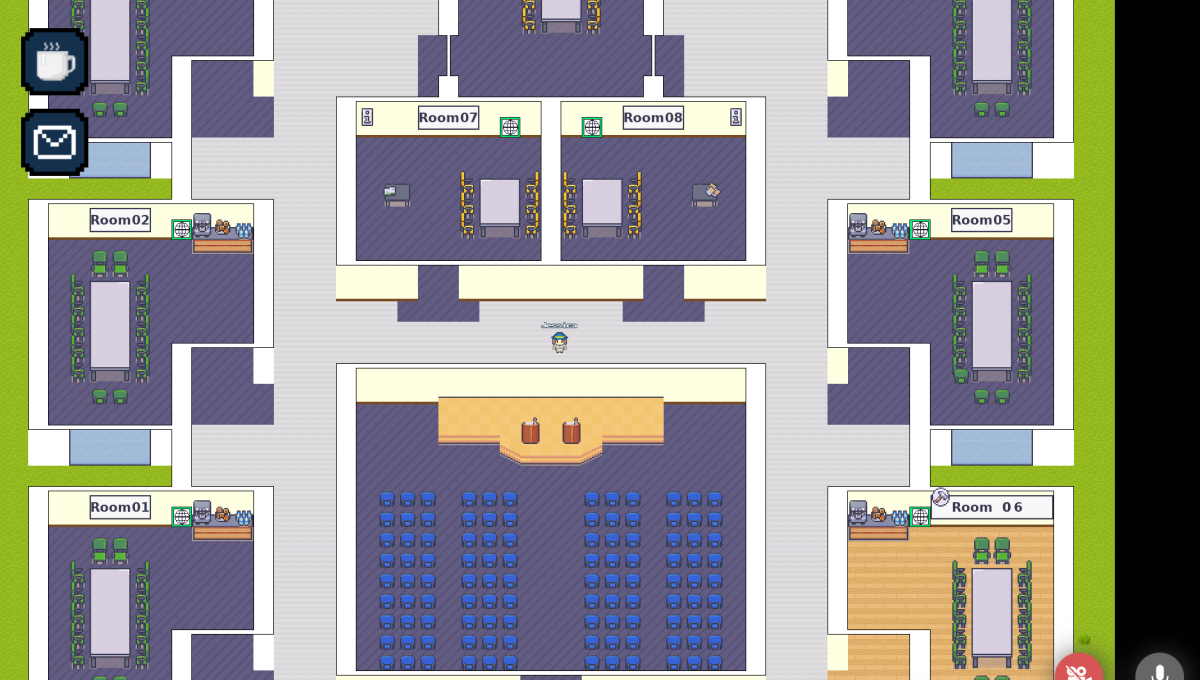
Our virtual Hack@Organic World will consist of a big building with an auditorium and different rooms, as well as common spaces in and around the building you can explore, including quiet zones where you can go when you do not wish to be disturbed. When you join you will land in the auditorium, where we will be hosting our all-participant events such as the kick-off talks.
Take a Seat
Once you enter Work Adventure the morning of Feb 24, 2022, head to a seat in the auditorium. You will be prompted to hit your spacebar or click on a link to open the video feed where you’ll be able to watch our intro and speakers. Please do not walk onto the stage unless you are a speaker (and speakers should wait until they are called to the stage), or your video and sound will be broadcast to everyone in the auditorium.
Your Woka (Avatar)
![]()
When you join you’ll be assigned a random avatar (Woka). You can modify your avatar (and even add a pet) by clicking the coffee cup symbol in the upper left- hand side of the screen.
Moving around

Use the arrows to move your avatar/Woka around the virtual world.
Settings
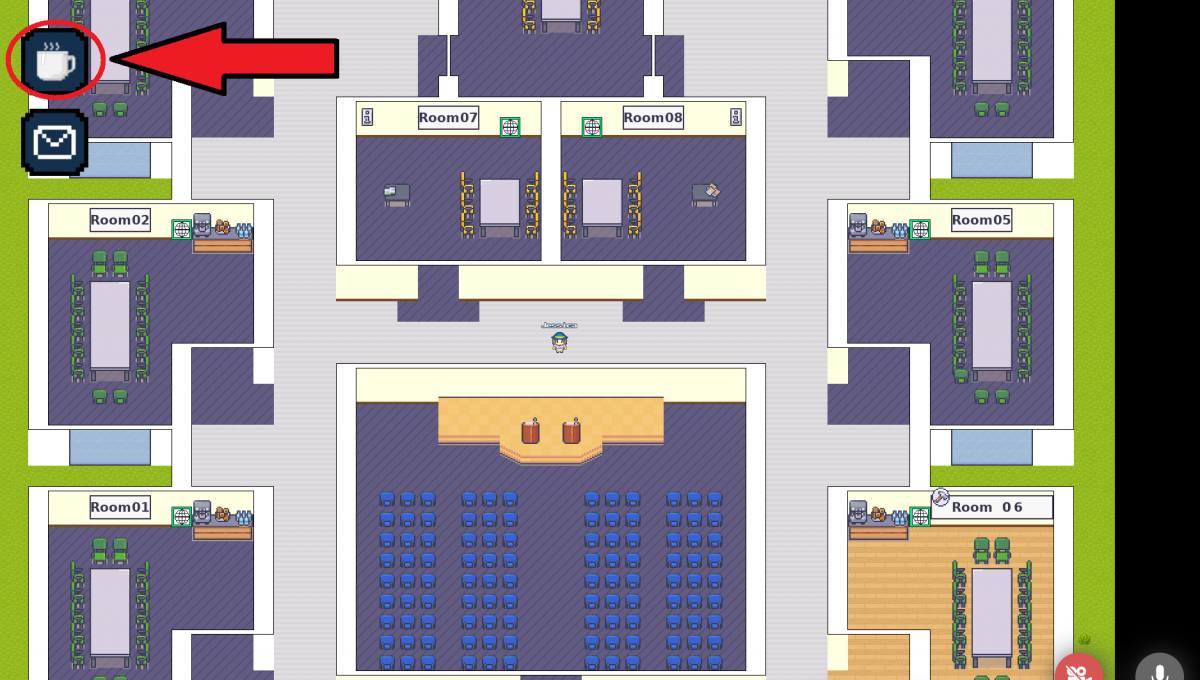
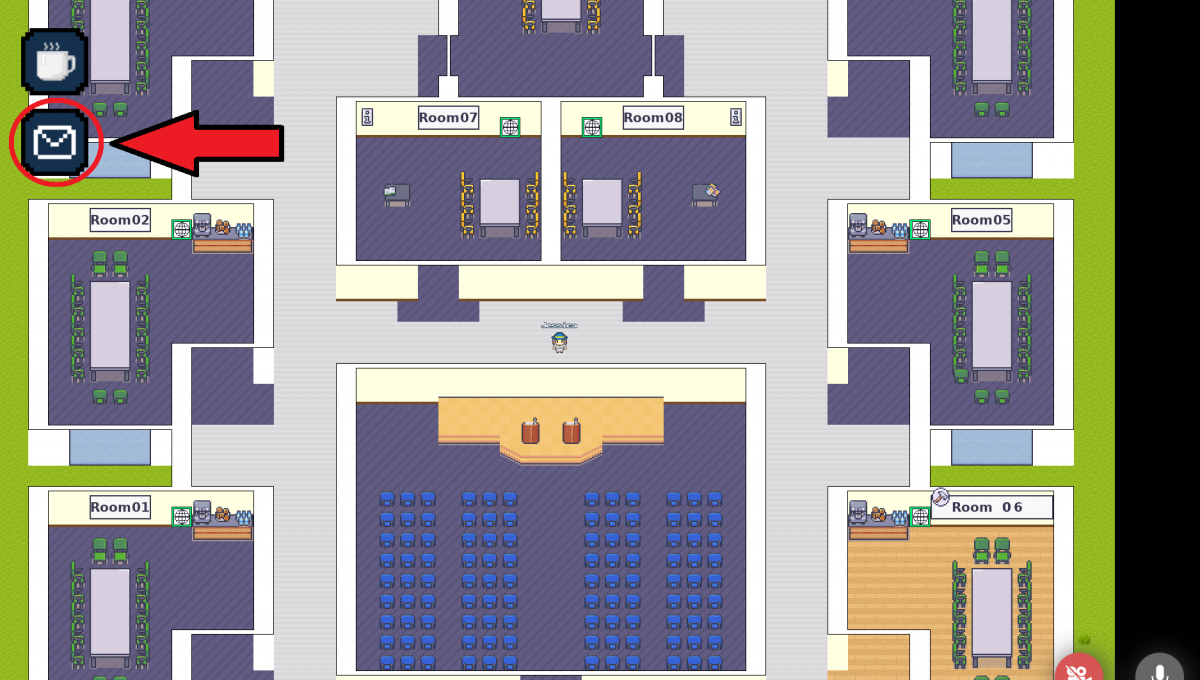
Access the settings on the upper left-hand side of your screen by clicking the coffee cup (this is also where you can edit your avatar/Woka), and click on the envelope icon to chat with people you are near.
Bubble zones

When you walk near someone, you will create a "bubble zone" and a video call will open with them so you can talk directly to one another.
Work Adventure Rooms
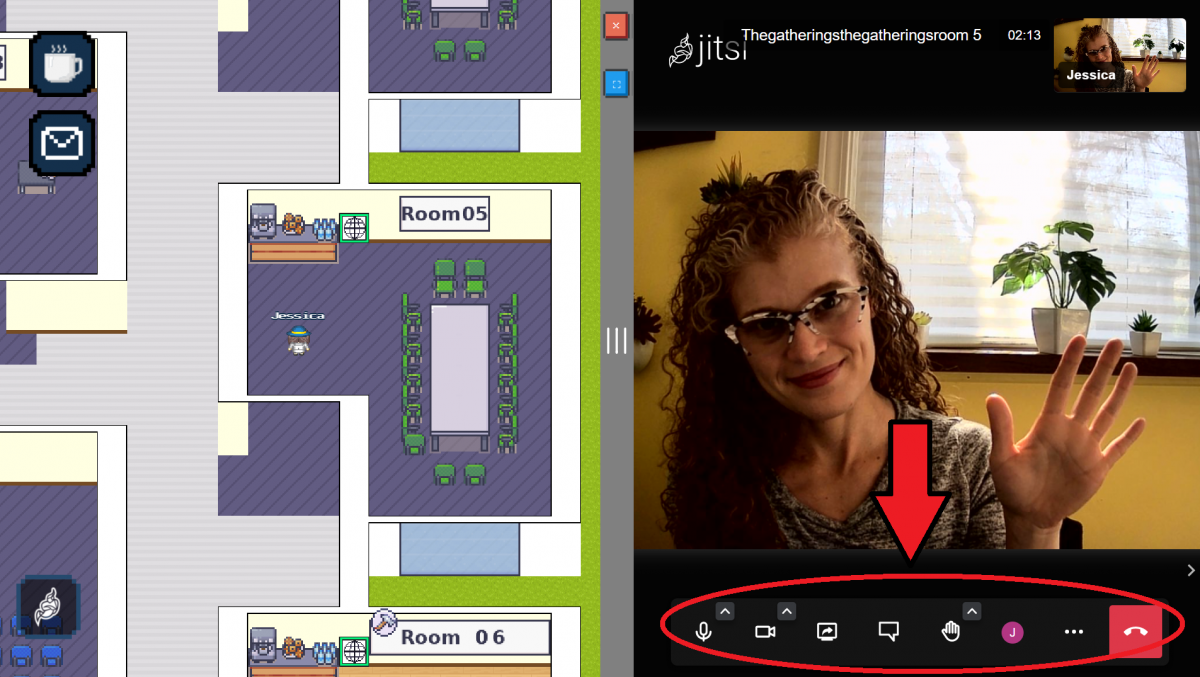
If you enter a room, you’ll automatically be entered into a group video chat with everyone in the room. You can control your speaker/video camera and access the chat in the lower right-hand side of the screen.
Explore the Miro Board
We will be using Miro to communicate and collaborate during the hackathon. You can access the Miro Board here, or at any of the green-framed globe icons displayed in each of the Work Adventure rooms. A Miro Board is a cloud-based collaboration tool that works like a digital white board. Add your name and info as a participant, and scroll around to see what the team workspaces will look like. Once you’re in a team you’ll be able to edit your team name, tell us what room # you’re in, and use the space as a digital whiteboard for your group.
Questions?
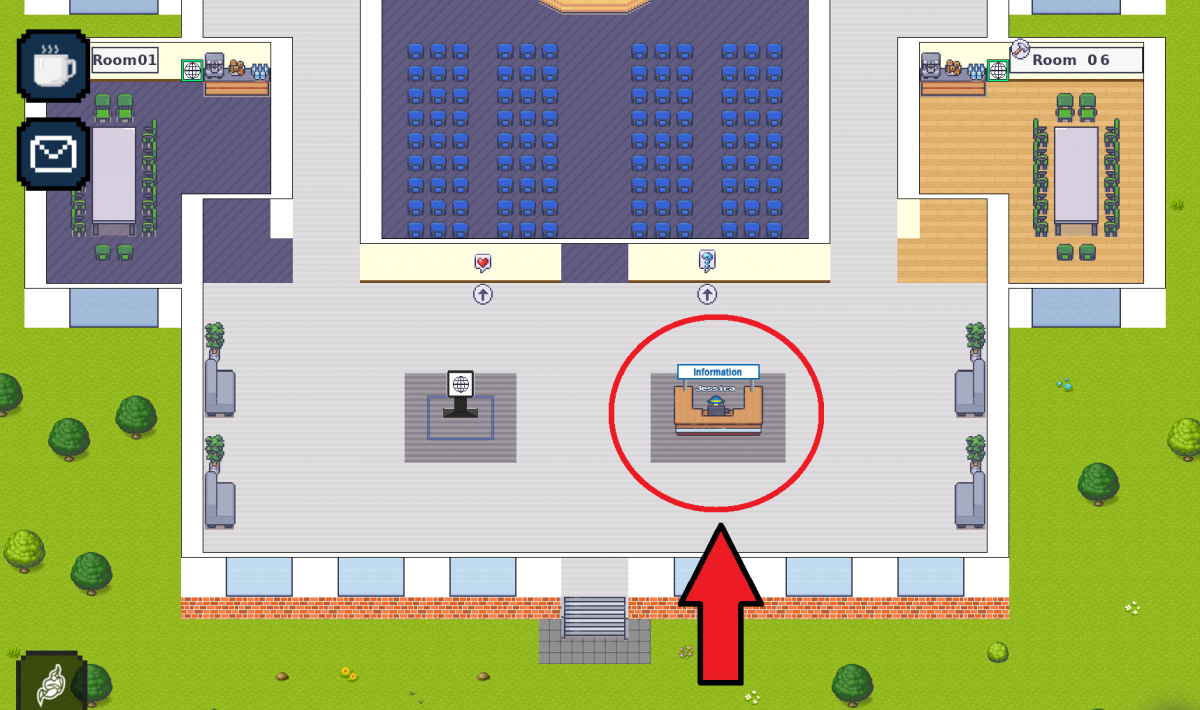
If you have questions during the event, come ask us! We'll keep the info booth staffed during the event.